Event-Driven Architectures demystified: from Producer to Consumer – part 2
11 February 2026 - 17 min. read
Eric Villa
Solutions Architect

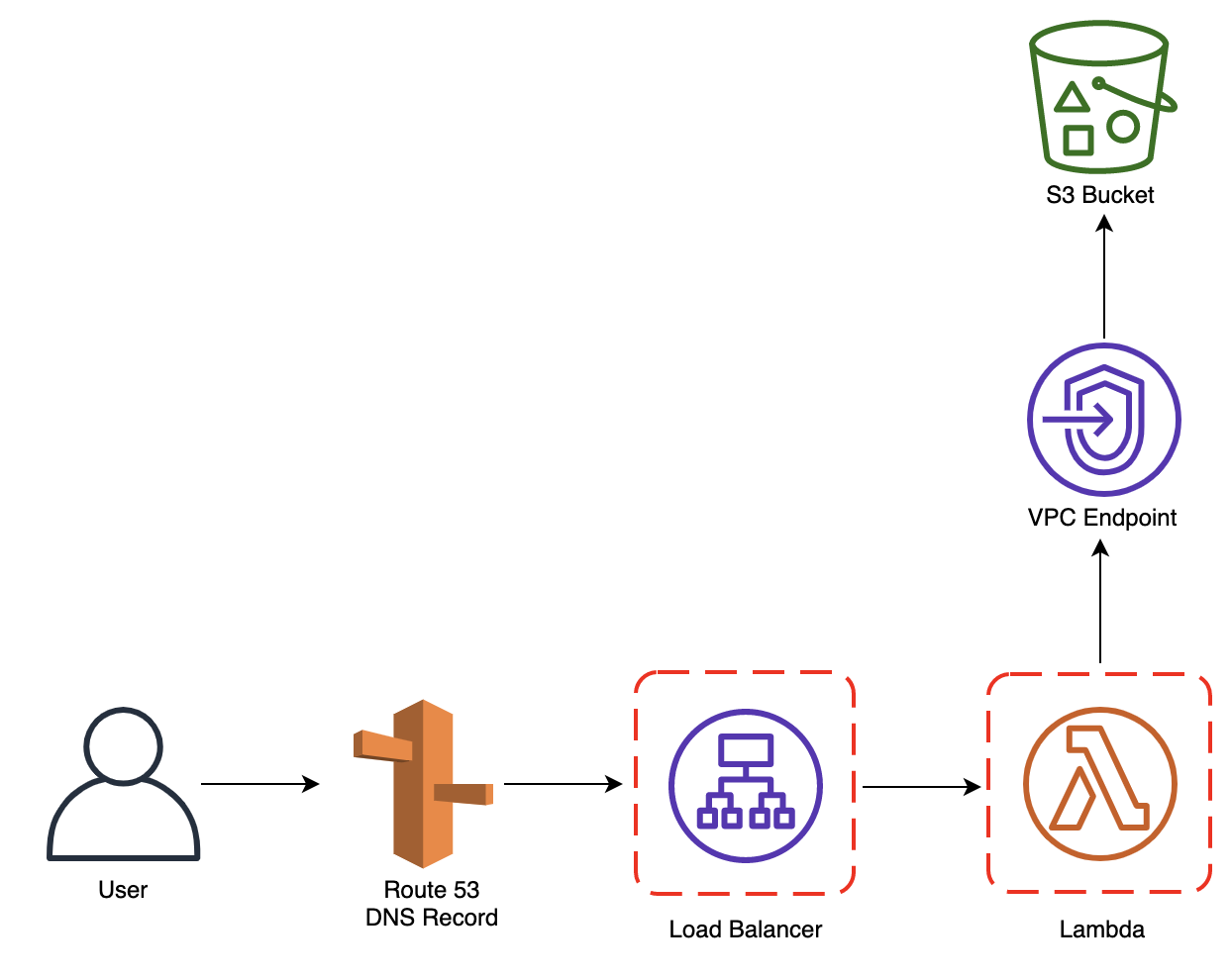
S3Bucket:
Type: AWS::S3::Bucket
Properties:
BucketName: 'subdomain.mydomain.com'
CorsConfiguration:
CorsRules:
- AllowedHeaders:
- '*'
AllowedMethods:
- GET
- HEAD
- POST
- PUT
- DELETE
AllowedOrigins:
- 'https://*.mydomain.com'
PublicAccessBlockConfiguration:
BlockPublicAcls: true
BlockPublicPolicy: true
IgnorePublicAcls: true
RestrictPublicBuckets: true
WebsiteConfiguration:
ErrorDocument: error.html
IndexDocument: index.html
S3BucketPolicy:
Type: AWS::S3::BucketPolicy
Properties:
Bucket: !Ref S3Bucket
PolicyDocument:
Version: '2012-10-17'
Statement:
- Sid: VPCEndpointReadGetObject
Effect: Allow
Principal: "*"
Action: s3:GetObject
Resource: !Sub '${S3Bucket.Arn}/*'
Condition:
StringEquals:
aws:sourceVpce: !Ref S3VPCEndpointId
It’s worth noticing that “website configuration” has been enabled to allow HTTP requests towards the bucket but at the same time a Bucket Policy denies retrieving any kind of object from it unless a request is coming from the S3’s VPC endpoint, ensuring that only allowed actors passing from the account’s VPC can access that very bucket. LoadBalancer:
Type: AWS::ElasticLoadBalancingV2::LoadBalancer
Properties:
Name: !Sub '${ProjectName}'
LoadBalancerAttributes:
- Key: 'idle_timeout.timeout_seconds'
Value: '60'
- Key: 'routing.http2.enabled'
Value: 'true'
- Key: 'access_logs.s3.enabled'
Value: 'true'
- Key: 'access_logs.s3.prefix'
Value: loadbalancers
- Key: 'access_logs.s3.bucket'
Value: !Ref S3LogsBucketName
Scheme: internet-facing
SecurityGroups:
- !Ref LoadBalancerSecurityGroup
Subnets:
- !Ref SubnetPublicAId
- !Ref SubnetPublicBId
- !Ref SubnetPublicCId
Type: application
LoadBalancerSecurityGroup:
Type: AWS::EC2::SecurityGroup
Properties:
GroupName: !Sub '${ProjectName}-alb'
GroupDescription: !Sub '${ProjectName} Load Balancer Security Group'
SecurityGroupIngress:
- CidrIp: 0.0.0.0/0
Description: ALB Ingress rule from world
FromPort: 80
ToPort: 80
IpProtocol: tcp
- CidrIp: 0.0.0.0/0
Description: ALB Ingress rule from world
FromPort: 443
ToPort: 443
IpProtocol: tcp
Tags:
- Key: Name
Value: !Sub '${ProjectName}-alb'
- Key: Environment
Value: !Ref Environment
VpcId: !Ref VPCId
HttpListener:
Type: AWS::ElasticLoadBalancingV2::Listener
Properties:
DefaultActions:
- RedirectConfig:
Port: '443'
Protocol: HTTPS
StatusCode: 'HTTP_301'
Type: redirect
LoadBalancerArn: !Ref LoadBalancer
Port: 80
Protocol: HTTP
HttpsListener:
Type: AWS::ElasticLoadBalancingV2::Listener
Properties:
Certificates:
- CertificateArn: !Ref LoadBalancerCertificateArn
DefaultActions:
- Type: forward
TargetGroupArn: !Ref TargetGroup
LoadBalancerArn: !Ref LoadBalancer
Port: 443
Protocol: HTTPS
TargetGroup:
Type: AWS::ElasticLoadBalancingV2::TargetGroup
Properties:
Name: !Sub '${ProjectName}'
HealthCheckEnabled: false
TargetType: lambda
Targets:
- Id: !GetAtt Lambda.Arn
DependsOn: LambdaPermission
Thanks to this template, a public Load Balancer is deployed with a listener on port 80 (HTTP) redirecting on port 443 (HTTPS) with another listener which contacts a Target Group with a specific Lambda function registered on it.import json
from boto3 import client as boto3_client
from os import environ as os_environ
import base64
from urllib3 import PoolManager
http = PoolManager()
s3 = boto3_client('s3')
def handler(event, context):
try:
print(event)
print(context)
host = event['headers']['host']
print("Host:", host)
feature = host.split('.')[0]
feature = "-".join(feature.split('-')[1:])
print("Feature:", feature)
path = event['path'] if event['path'] != "/" else "/index.html"
print("Path:", path)
query_string_parameters = event['queryStringParameters']
query_string_parameters = [f"{key}={value}" for key, value in event['queryStringParameters'].items()]
print("Query String Parameters:", query_string_parameters)
http_method = event["httpMethod"]
url = f"http://{os_environ['S3_BUCKET']}.s3-website-eu-west-1.amazonaws.com/{feature}{path}{'?' if [] != query_string_parameters else ''}{'&'.join(query_string_parameters)}"
print(url)
headers = event['headers']
headers.pop("host")
print("Headers:", headers)
body = event['body']
print("Body:", body)
r = http.request(http_method, url, headers=headers, body=body)
print("Response:", r)
print("Response Data:", r.data)
try:
decoded_response = base64.b64encode(r.data).decode('utf-8')
except:
decoded_response = base64.b64encode(r.data)
print("Decoded Response:", decoded_response)
print("Headers Response:", dict(r.headers))
return {
'statusCode': 200,
'body': decoded_response,
"headers": dict(r.headers),
"isBase64Encoded": True
}
except Exception as e:
print(e)
return {
'statusCode': 400
}
Despite being a little tricky to read, operations done here are quite simple: starting from the DNS name which the user exploits to reach the Load Balancer, the Lambda Function processes the request to the S3 Bucket by building the feature’s appropriate subfolder to contact. To ensure the entire process works as expected, a DNS name for each feature must be created.