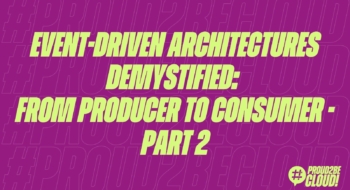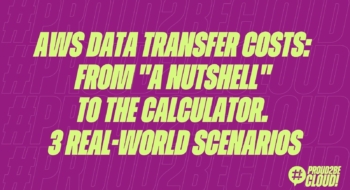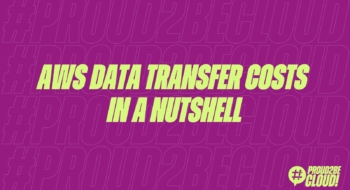Who hasn’t had problems with AWS CloudFormation?
Sadly, it is commonly known that AWS CloudFormation is as powerful of a tool as it is frustrating; this short article will highlight the most common pitfalls and the most annoying situations, as well as, obviously, ways to avoid them.
We begin our journey by describing the service:
“AWS CloudFormation provides you with a common language for describing and provisioning all infrastructure resources in your cloud environment. With CloudFormation you can use a simple text file to model and implement provisioning, in an automated and secure manner, of all resources needed for your applications on all regions and all accounts. Such file will be the only source of your cloud environment.
CloudFormation is available at no additional cost; you are only charged the cost of AWS resources needed to run the applications.”
One of the main advantages of using AWS CloudFormation is precisely to have a template of your own infrastructure, which can be versioned, revised, and easily replicated as often as necessary.
There are problems, however, right from the description of the service.