Beyond Staging: Validating Code with Real Production Traffic using Amazon VPC Traffic Mirroring
16 July 2025 - 5 min. read
Alessandro Gallo
DevOps Engineer

How would you tackle a company that needs to stream GPU-intensive applications and provide its users remote, on-demand access anytime for their daily tasks?
How can this company benefit from an economically sustainable, easy-to-provision, maintain, and operate solution?
You would need to build a managed and cost-efficient infrastructure able to handle any heavy hardware needs...and that's when Amazon AppStream 2.0 comes to the rescue!
This AWS service enables you to distribute a custom image/application to each user that needs it with minimal effort, and no maintenance is required as AWS manages the underlying infrastructure.
Amazon AppStream 2.0 is a managed End-User Computing AWS service that aims to help manage centralized applications and share them; want to know how?
Amazon AppStream 2.0 also aims to alleviate the need to manage the underlying infrastructure; this is a significant advantage for a SysAdmin that needs to manage hundreds of machines single-handedly, reducing the overhead.
Using Amazon AppStream 2.0, we will need just a fleet and a stack, two simple main components that I'll explain in a bit.
Here, in this article, you will understand how Amazon AppStream works, covering some details and considerations that come from experience.
It is part of the Amazon AppStream Architecture that manages the user’s settings, for example, if the data must be saved during each session or if it should start from a fresh situation each time.
The fleet can be configured with the instance type that better suits our needs. It spaces from general purpose to graphics pro and anything in between.
Then, you have to set the fleet capacity and policy at which they need to scale; both are really important since if they are configured wrongly, you can incur a service outage or a massive bill.
The next step will be to create and assign an IAM Role so that the users connecting to the instances will have a predetermined set of permissions (we’ll talk later about the security).
After setting the IAM Role, the main configuration of the fleet is done. At this point, we just need an image and the network configuration.
The image can be selected from the predetermined list of images that AWS provides, or we can customize our own, and that’s the main focus of Amazon AppStream 2.0: configuring an image and streaming applications from it.
The last step is the network.
Since the underlying infrastructure is an EC2 with an AutoScalingGroup, you will need to assign Amazon AppStream a VPC, 3 Subnets (they don’t need to be dedicated to Amazon AppStream), and a security group.
You can implement it with AWS’ Directory Service if you find it easier to manage the permissions from there.
Once you have configured all these parameters, Amazon AppStream’s Fleet will be ready to be used… but what if you want to create a specific image with a specific program?
First, you will need to launch an Image Builder instance. Its configuration is a smaller version of the whole Fleet, so no worries!
Once you have deployed the Image Builder, you’ll need to connect to the instance and then personalize your image. At this point, you’ll have an image with your preferred applications configured on it.
You can change the default Fleet image as you like since the changes don't disrupt the users who are connected to an active session; only the new connections established after the change will have the updated image.
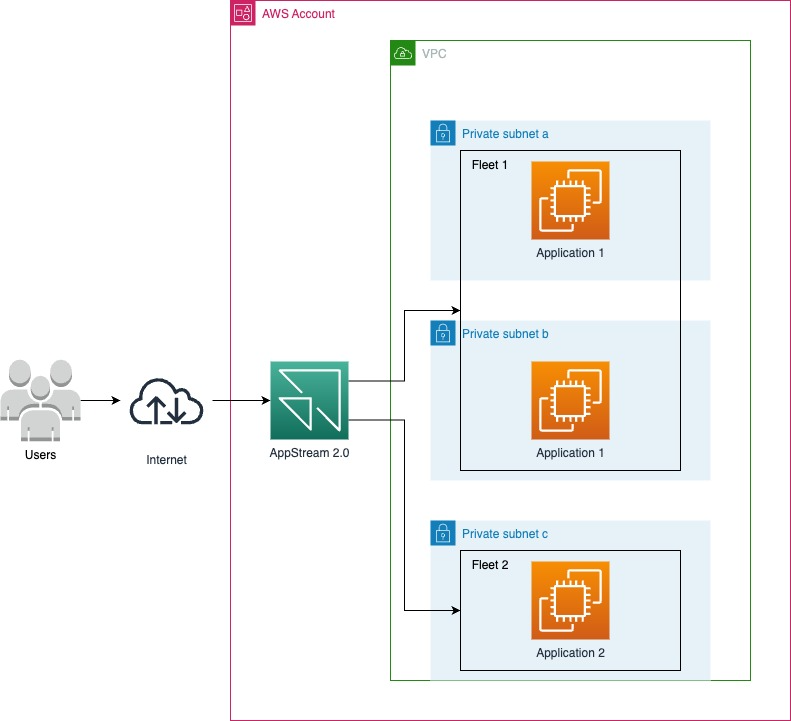
Not everything is always made up of only good stuff, even Amazon AppStream 2.0!
These are a couple of aspects that can make somebody not choose this service.
One question that comes to mind is “Why should I use Amazon AppStream instead of AWS Workspaces or any other service provider’s alternatives?”
On the surface, they might seem pretty similar, but after a deeper look, you can clearly identify the differences and the use cases for each.
Amazon AppStream lets you stream an application within an enclosed environment without the possibility of tampering with the underlying OS, even without any ulterior steps.
On the other hand, AWS Workspaces streams a whole desktop environment, and as such, you can have all the default applications. This offers more freedom, but it’s less secure without more complex configurations.
If you need different applications or if you need to modify, for example, some registry keys in Windows, you will need to work with Workspaces.
This is due to the inability to modify anything once the image has been completed on Amazon AppStream 2.0
The way you connect to Amazon AppStream is more streamlined and direct since you can do that with a single URL. On the other hand, with Workspaces, you will need to connect through an RDP connection.
To summarize, Amazon AppStream solves a more specific problem; as the name suggests, streaming specific applications and custom ones, not whole desktops environments (even though it can do that too, but not as well as competitors).
Why do we recommend using AppStream when working with CAD softwares?
Since CAD applications are among the most GPU-heavy, and the average price per GB of GPU is relatively high, they lend themselves extremely well to the use of Amazon Appstream 2.0 since it allows you to select the most cost-optimized instance type and size for that kind of software needs. This makes the whole solution cheaper than buying directly the hardware needed to run some of the most demanding computing tasks in the IT world.
Well, you can select the most cost-optimized instance type and size for your software needs, making it cheaper than buying directly the hardware needed to run some of the most demanding ones.
As mentioned above, it’s quite useless to configure and reserve a whole desktop instance if you only use an application.
You can seamlessly save your outputs inside an Amazon S3 bucket, where, if configured correctly, you can use a VPC endpoint and move the heavy CAD files only inside the AWS region, reducing costs even more!
Overall Amazon AppStream is a solid option that can be considered when approaching the need to distribute applications easily, scalably, securely, and affordably, all while respecting an End-user environment.
I found its use relatively simple; it doesn't require much effort in setting up the environment and the application, and managing the images and fleets is streamlined and well-documented.
There are definitely some alternatives that are similar to Amazon AppStream, like Citrix, VMWare, and Microsoft. Still, they all have their preferred use case, so I recommend carefully evaluating each provider’s pros and cons!
If you are interested in deepening this aspect, feel free to leave a comment below! We'll be happy to discuss this further in our following articles.
See you again in 14 days on Proud2beCloud!
Proud2beCloud is a blog by beSharp, an Italian APN Premier Consulting Partner expert in designing, implementing, and managing complex Cloud infrastructures and advanced services on AWS. Before being writers, we are Cloud Experts working daily with AWS services since 2007. We are hungry readers, innovative builders, and gem-seekers. On Proud2beCloud, we regularly share our best AWS pro tips, configuration insights, in-depth news, tips&tricks, how-tos, and many other resources. Join the discussion!