Everything you should know before moving workloads to the Cloud
16 June 2025 - 6 min. read
Damiano Giorgi
& Alessio Gandini
& Alessio Gandini
 AWS Lambda Functions as a Service (FaaS) have quickly become the Swiss Army knife of the AWS cloud DevOps since it is possible to use them for a plethora of different tasks. From the backend of a web application to the ingestion of an AWS IoT application, from simple infrastructure automation to the real-time analysis of messages delivered through AWS SQS or AWS Kinesis. Furthermore, they are cheap, versatile, scalable, reasonably priced, and trivial to set up and maintain. To make them more attractive for developers and devops AWS offers an increasing number of Lambda runtimes, which allow you to write your code in different versions of several programming languages. At the moment of this writing, AWS Lambda natively supports Java, Go, PowerShell, Node.js, C#, Python, and Ruby. However, there are lots of other programming languages out there that you may want to use in your Lambda function to migrate to AWS Lambda existing applications currently deployed on-premises or on EC2 instances. Since rewriting a current code is often infeasible due to lack of time or missing libraries and functionality AWS recently began to offer a new possibility: you can create a custom Runtime for Lambda and use the programming language you prefer!A Lambda function with a custom runtime environment differs from a normal lambda function because it not only contains the code the Lambda will run when the function is invoked but also all the compiled libraries needed to make the code run and - if the language you choose is interpreted like PHP or just in time compiled like Julia - you also need to include the binary interpreter. For most programming languages, a custom runtime prepared by third parties is usually available on github and is often either usable directly or a good base for a custom solution.In the following section, however, we will describe how to create a generic runtime and present two examples created by AWS: bash and C++. Finally, we will compare the lambda response time of the custom runtimes with the one of a native runtime (Python 3.8). Creating a custom runtime also allows us to understand how the lambda service works under the hood, which is often very useful for solving problems that may arise with lambda functions (e.g., cold starts).
AWS Lambda Functions as a Service (FaaS) have quickly become the Swiss Army knife of the AWS cloud DevOps since it is possible to use them for a plethora of different tasks. From the backend of a web application to the ingestion of an AWS IoT application, from simple infrastructure automation to the real-time analysis of messages delivered through AWS SQS or AWS Kinesis. Furthermore, they are cheap, versatile, scalable, reasonably priced, and trivial to set up and maintain. To make them more attractive for developers and devops AWS offers an increasing number of Lambda runtimes, which allow you to write your code in different versions of several programming languages. At the moment of this writing, AWS Lambda natively supports Java, Go, PowerShell, Node.js, C#, Python, and Ruby. However, there are lots of other programming languages out there that you may want to use in your Lambda function to migrate to AWS Lambda existing applications currently deployed on-premises or on EC2 instances. Since rewriting a current code is often infeasible due to lack of time or missing libraries and functionality AWS recently began to offer a new possibility: you can create a custom Runtime for Lambda and use the programming language you prefer!A Lambda function with a custom runtime environment differs from a normal lambda function because it not only contains the code the Lambda will run when the function is invoked but also all the compiled libraries needed to make the code run and - if the language you choose is interpreted like PHP or just in time compiled like Julia - you also need to include the binary interpreter. For most programming languages, a custom runtime prepared by third parties is usually available on github and is often either usable directly or a good base for a custom solution.In the following section, however, we will describe how to create a generic runtime and present two examples created by AWS: bash and C++. Finally, we will compare the lambda response time of the custom runtimes with the one of a native runtime (Python 3.8). Creating a custom runtime also allows us to understand how the lambda service works under the hood, which is often very useful for solving problems that may arise with lambda functions (e.g., cold starts).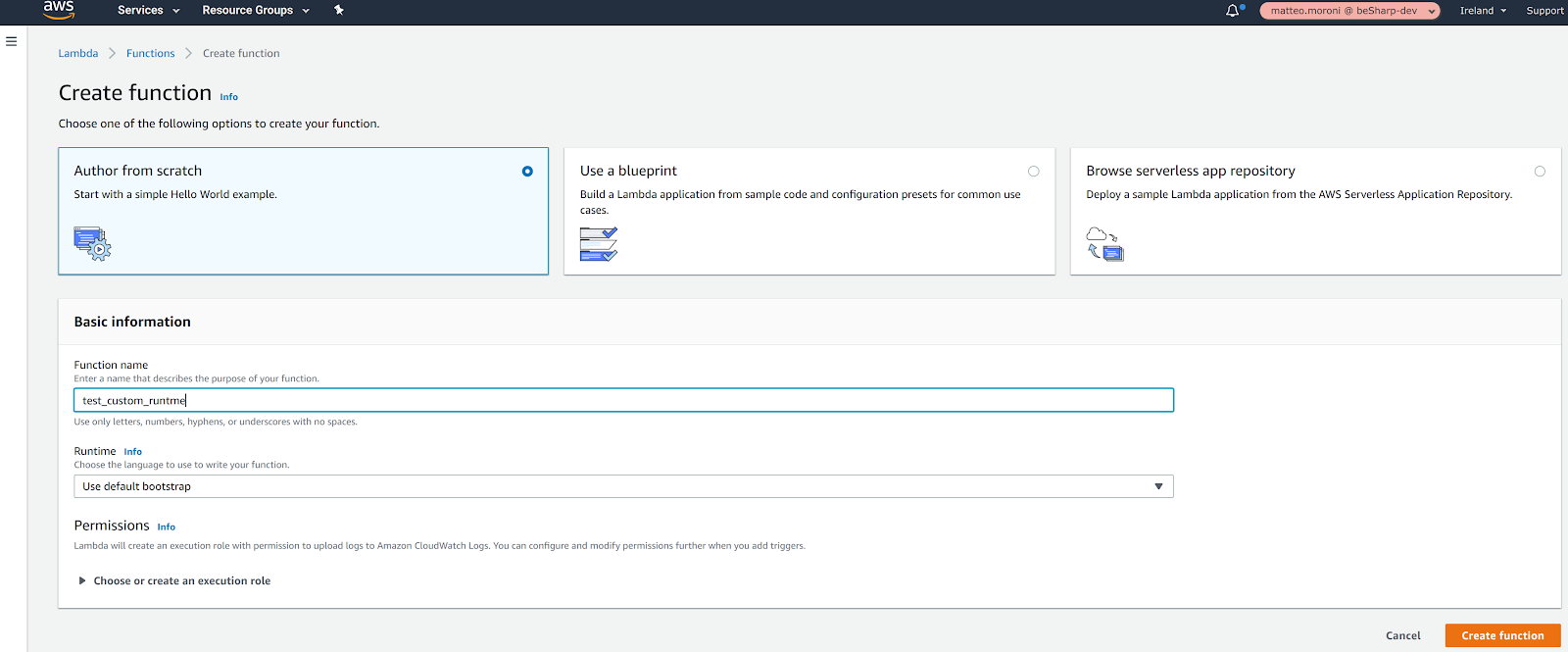 Using these default settings, the Lamba service will create a basic Bash Lambda with a default bootstrap script. Let’s take a look at the previously generated bootstrap script:
Using these default settings, the Lamba service will create a basic Bash Lambda with a default bootstrap script. Let’s take a look at the previously generated bootstrap script: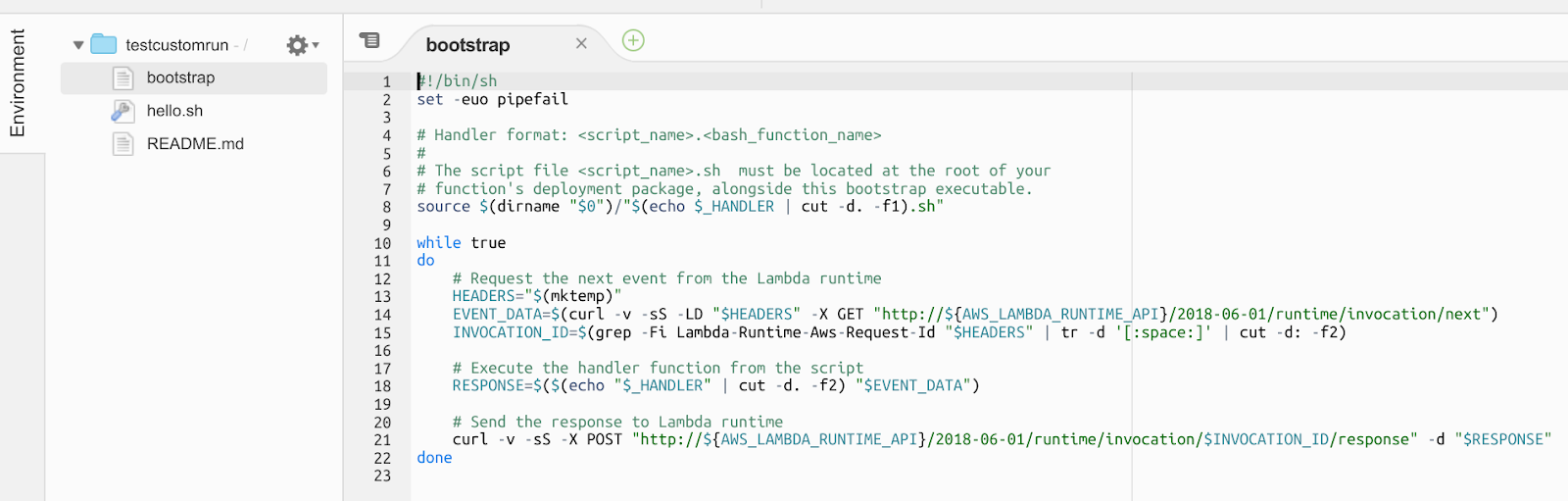
#!/bin/sh
set -euo pipefail
# Handler format: .
#
# The script file .sh must be located at the root of your
# function's deployment package, alongside this bootstrap executable.
source $(dirname "$0")/"$(echo $_HANDLER | cut -d. -f1).sh"
while true
do
# Request the next event from the Lambda runtime
HEADERS="$(mktemp)"
EVENT_DATA=$(curl -v -sS -LD "$HEADERS" -X GET "http://${AWS_LAMBDA_RUNTIME_API}/2018-06-01/runtime/invocation/next")
INVOCATION_ID=$(grep -Fi Lambda-Runtime-Aws-Request-Id "$HEADERS" | tr -d '[:space:]' | cut -d: -f2)
# Execute the handler function from the script
RESPONSE=$($(echo "$_HANDLER" | cut -d. -f2) "$EVENT_DATA")
# Send the response to Lambda runtime
curl -v -sS -X POST "http://${AWS_LAMBDA_RUNTIME_API}/2018-06-01/runtime/invocation/$INVOCATION_ID/response" -d "$RESPONSE"
done
Let’s quickly review what this script does: 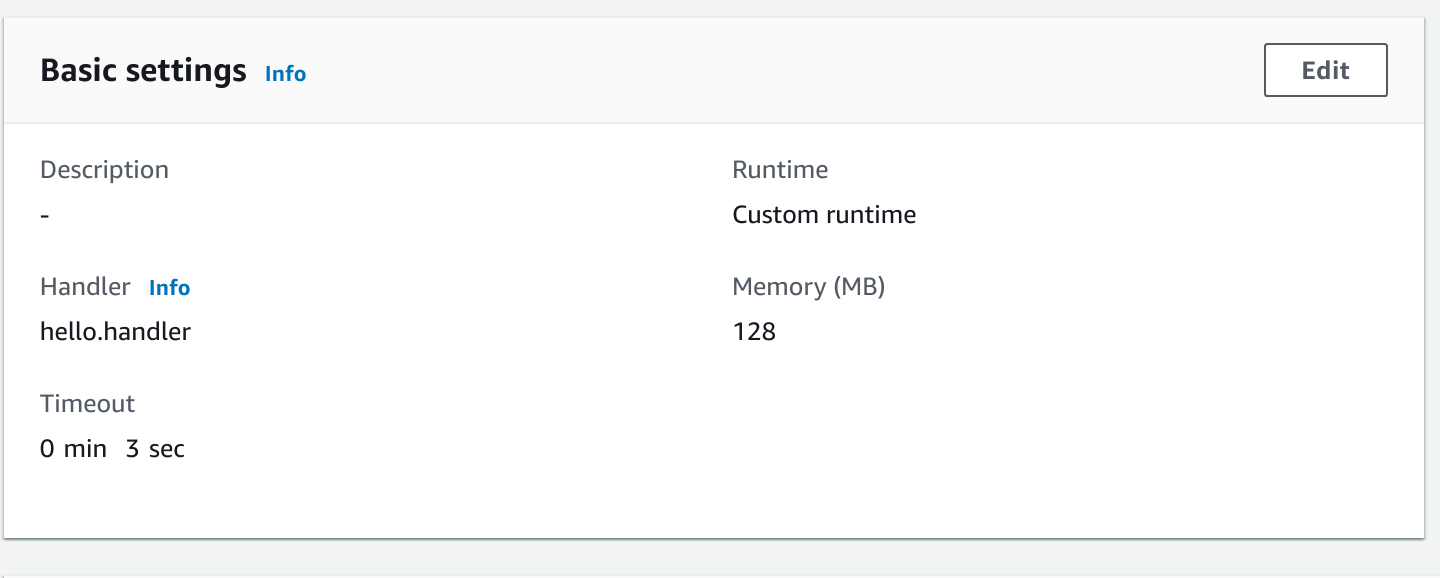
REQUEST_ID=156cb537-e2d4-11e8-9b34-d36013741fb9
ERROR="{\"errorMessage\" : \"Error parsing event data.\", \"errorType\" : \"InvalidEventDataException\"}"
curl -X POST "http://${AWS_LAMBDA_RUNTIME_API}/2018-06-01/runtime/invocation/$REQUEST_ID/error" -d "$ERROR" --header "Lambda-Runtime-Function-Error-Type: Unhandled"
$ git clone https://github.com/awslabs/aws-lambda-cpp.git $ cd aws-lambda-cpp $ mkdir build $ cd build $ cmake .. -DCMAKE_BUILD_TYPE=Release -DCMAKE_INSTALL_PREFIX=~/lambda-install $ make && make installAfter that let’s move to the Api Gateway Example in the examples folder and change the code in the main.cpp with:
#include <aws/lambda-runtime/runtime.h>
#include <aws/core/utils/json/JsonSerializer.h>
#include <aws/core/utils/memory/stl/SimpleStringStream.h>
#include
using namespace aws::lambda_runtime;
void pi_digits(int x, Aws::SimpleStringStream &s)
{
long x_initial = x;
unsigned long long k = 2;
unsigned long long a = 4;
unsigned long long b = 1;
unsigned long long a1 = 12;
unsigned long long b1 = 4;
while (x > 0) {
unsigned long long p = k * k;
unsigned long long q = 2 * k +1;
k = k + 1;
unsigned long long a1old = a1;
unsigned long long b1old = b1;
a1 = p * a + q * a1;
b1 = p * b + q * b1;
a = a1old;
b = b1old;
long double d = a / b;
long double d1 = a1 / b1;
while ((d == d1) && (x > 0)) {
s << static_cast(floor(d));
if (x_initial == x) {
s << ".";
}
x -= 1;
a = 10 * (a % b);
a1 = 10 * (a1 % b1);
d = a / b;
d1 = a1 / b1;
}
}
}
invocation_response my_handler(invocation_request const& request)
{
using namespace Aws::Utils::Json;
JsonValue json(request.payload);
if (!json.WasParseSuccessful()) {
return invocation_response::failure("Failed to parse input JSON", "InvalidJSON");
}
auto v = json.View();
Aws::SimpleStringStream ss;
//
// pi_digits(10, ss);
if (v.ValueExists("queryStringParameters")) {
auto query_params = v.GetObject("queryStringParameters");
pi_digits((query_params.ValueExists("number") && query_params.GetObject("number").IsString() ? stol(query_params.GetString("number")) : 10), ss);
}
JsonValue resp;
resp.WithString("message", ss.str());
return invocation_response::success(resp.View().WriteCompact(), "application/json");
}
int main()
{
run_handler(my_handler);
return 0;
}
The Spigot algorithm used here is a C++ version of the one proposed here.At this point we need to build the core of the AWS SDK C++ library to get the fancy JSON parsing tools you can see in the code above. To do so, I strongly advise you to use this command (tested on linux): $ mkdir ~/install $ git clone https://github.com/aws/aws-sdk-cpp.git $ cd aws-sdk-cpp $ mkdir build $ cd build $ cmake .. -DBUILD_ONLY="core" \ -DCMAKE_BUILD_TYPE=Release \ -DBUILD_SHARED_LIBS=OFF \ -DENABLE_UNITY_BUILD=ON \ -DCMAKE_INSTALL_PREFIX=~/install \ -DENABLE_UNITY_BUILD=ON $ make $ make installNow you can go back to the folder of the example and build your lambda app using:
$ mkdir build $ cd build $ cmake .. -DCMAKE_BUILD_TYPE=Release -DCMAKE_PREFIX_PATH=~/install $ make $ make aws-lambda-package-apiAt this point, you can finally deploy the zip file generated by the build command on AWS Lambda to finally obtain your API gateway compatible pi digits computing Lambda which runs in less than 1 ms.
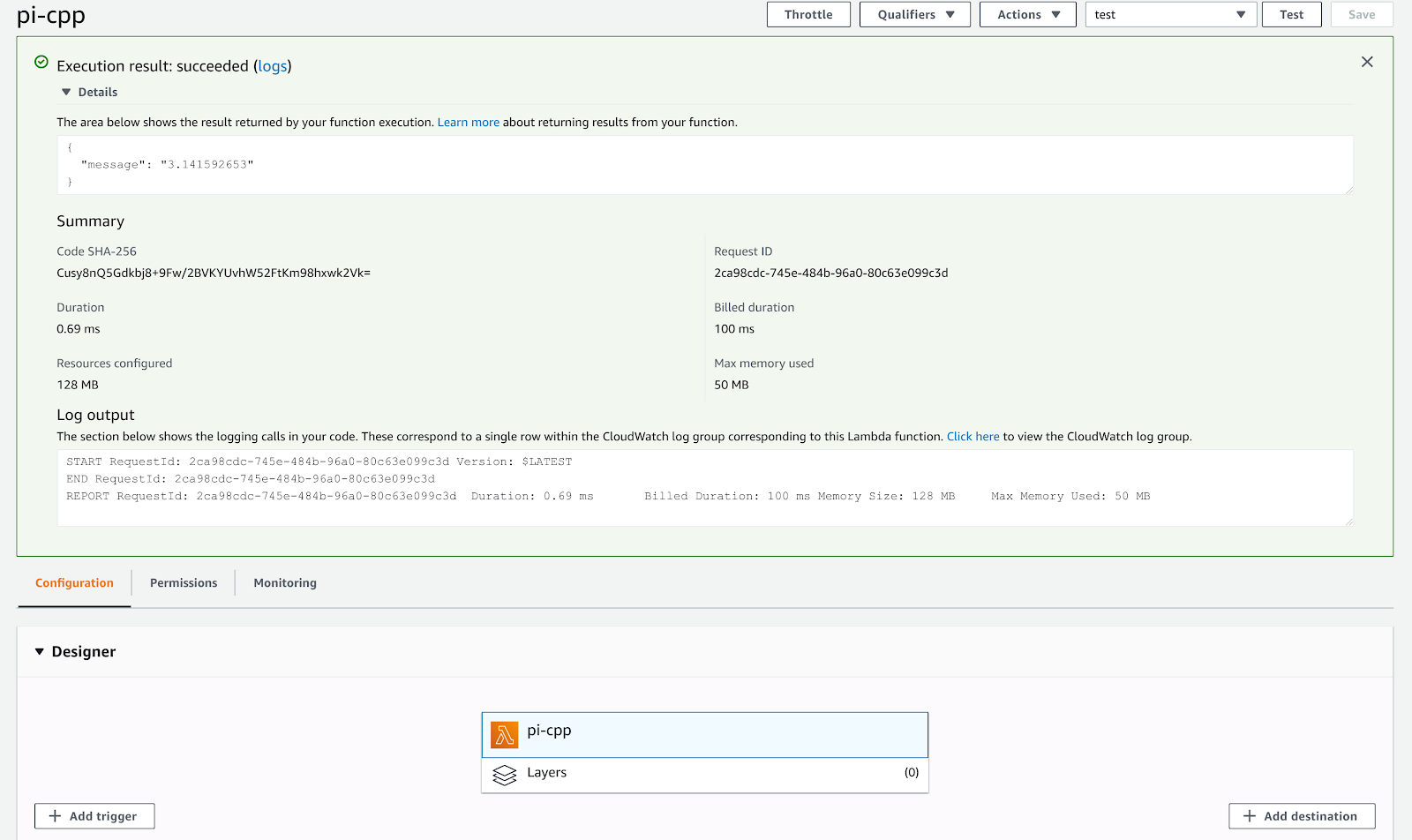 The same code executed in Python takes nearly four times as much to complete!Finally, connecting the Lambda to API Gateway, you can obtain an endpoint able to calculate pi backed by C++, and the number of digits can be specified as query params.As a note, this toy script can only calculate digits of pi up to 10 before the overflow of the unsigned long long counters. Improving the code to use GMP for arbitrary arithmetics to obtain Pi with an arbitrary number of digits is left as an exercise for the reader.To conclude in this article, we explained how Lambda Custom runtimes work and presented two simple examples in bash and C++. Using custom runtimes adds many possible usages for the already extremely useful AWS Lambda service adding the possibility to run quick computation using high-performance Languages like C, C++, Rust, and Julia. Furthermore, custom runtimes also allow one to use Lambda to run simple bash scripts or even to migrate to the serverless paradigm existing PHP Apis.If you are interested in this topic, do not hesitate to contact us.
The same code executed in Python takes nearly four times as much to complete!Finally, connecting the Lambda to API Gateway, you can obtain an endpoint able to calculate pi backed by C++, and the number of digits can be specified as query params.As a note, this toy script can only calculate digits of pi up to 10 before the overflow of the unsigned long long counters. Improving the code to use GMP for arbitrary arithmetics to obtain Pi with an arbitrary number of digits is left as an exercise for the reader.To conclude in this article, we explained how Lambda Custom runtimes work and presented two simple examples in bash and C++. Using custom runtimes adds many possible usages for the already extremely useful AWS Lambda service adding the possibility to run quick computation using high-performance Languages like C, C++, Rust, and Julia. Furthermore, custom runtimes also allow one to use Lambda to run simple bash scripts or even to migrate to the serverless paradigm existing PHP Apis.If you are interested in this topic, do not hesitate to contact us.